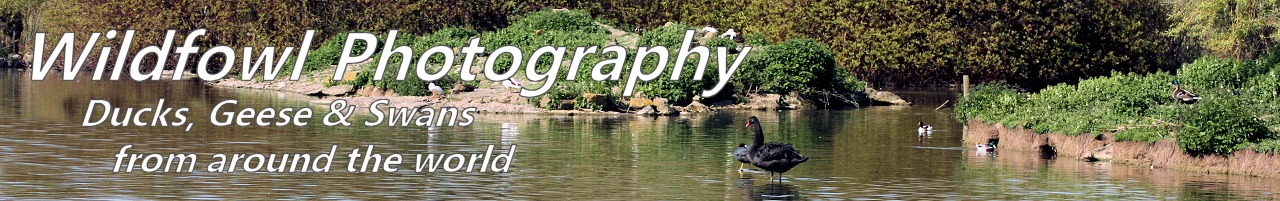This article is intended to be a beginners guide to basic photography using a Digital SLR camera which allows you to take control of advanced features such as Shutter priority (Tv), Aperture priority (Av), metering etc.
Exposure
The 'Exposure' is how much light falls on to the digital sensor. This is determined by the 'Shutter Speed' - how long the shutter stays open, and the 'Aperture' - which is a multi-bladed iris diaphragm in the lens which can be opened up or closed down to restrict the amount of light reaching the digital sensor. The 'Shutter Speed' and 'Aperture' together determine the exposure so it is possible to have a fast shutter speed combined with a wide aperture or a slow shutter speed combined with a small aperture to give the same exposure.
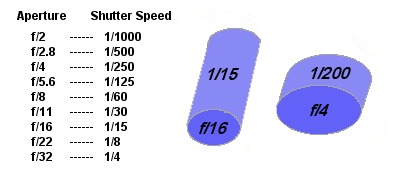 If the aperture is f/16 at 1/15th shutter speed then this would be an equivalent exposure to f/4 at 1/250th shutter speed. In other words the same amount of light is reaching the sensor in both cases.
If the aperture is f/16 at 1/15th shutter speed then this would be an equivalent exposure to f/4 at 1/250th shutter speed. In other words the same amount of light is reaching the sensor in both cases.
If you need a faster shutter speed then you need a wider aperture to let more light onto the sensor or if you need a smaller aperture for more depth-of-field then you need a slower shutter speed.
Shutter Speed
The 'Shutter Speed' is the amount of time that the shutter stays open and is measured in seconds or more usually fractions of a second (i.e. 1/1000 of a second is fast, and 4 seconds is slow). A fast 'Shutter Speed' is useful for taking photos of birds in flight and to help with camera shake when using a long telephoto lens.
Every lens has a maximum aperture which is labeled on the front. This lets you know the maximum amount of light that the lens will let into the camera through the iris (i.e. f/4 lets in more light than f/5.6).
Aperture
The 'Aperture' is measured in f/stops (i.e. f/2.8 is a wide aperture, and f/22 is a small aperture). The 'Aperture' affects 'Depth-of-Field' (what is actually in focus in the picture). A very small 'Aperture' (high f number) gives a longer 'Depth-of-Field' which is useful in landscape photography where you need the image to be sharp from front to back. A wide 'Aperture' (low f number) will result in a shallow 'Depth-of-Field' which is useful in portrait photography where you need the subject to be in focus but the background blurred. A wide 'Aperture' will allow you to obtain a faster 'Shutter Speed'. It is also worth noting that many lenses have a better image quality when their 'Apertures' are stopped down slightly (i.e. if the maximum 'Aperture' of the lens is f/5.6 then closing the 'Aperture' to f/8 may increase image quality).
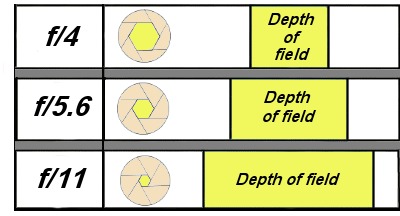 If you want your photograph to be in focus from the foreground to the background (a long depth-of-field) such as in a landscape photograph then you will need a smaller aperture (high f number) which will result in a slower shutter speed. In this case you would probably require a tripod and cable release.
If you want your photograph to be in focus from the foreground to the background (a long depth-of-field) such as in a landscape photograph then you will need a smaller aperture (high f number) which will result in a slower shutter speed. In this case you would probably require a tripod and cable release.
If you want the subject or part of the subject to be in focus and the background to be blurred (shallow depth-of-field) such as a portrait photograph then you would need a wider aperture (low f number) which will result in a faster shutter speed.
Metering
Your camera should be equipped with an in-built 'Meter'. The 'Metering' System will automatically work out the correct 'Exposure' by taking an average of all the tones in the complete image. Some cameras also have additional Metering Modes such as 'Centre-weighted' and 'Spot-Metering'. These modes work out the 'Exposure' by averaging the tones in only part of the image, usually the centre.
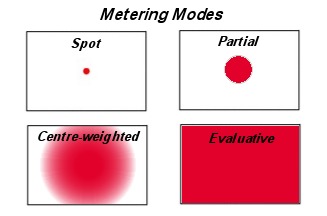 Evaluative metering will look at the complete image to work out the correct exposure but in some situations the metering can be fooled:
Evaluative metering will look at the complete image to work out the correct exposure but in some situations the metering can be fooled:
If you are taking a photograph of a bird in flight against a white cloudy sky then the actual bird may be underexposed as the metering sees a large expanse of white cloud. Another example would be a bird on the ground surrounded by snow which will also fool the metering into underexposing the actual bird. To compensate for this you would adjust the camera to meter in spot mode or partial mode so that it only looks at the centre of the image and so works out the exposure for the bird rather than the whole scene.
ISO
The 'ISO' sets the light sensitivity of the camera's image sensor. This is sometimes called the Sensor Speed. This means that if you use a higher 'ISO' then you will be able to expose the image correctly with a higher 'Shutter speed' and/or smaller 'Aperture' which is useful on an overcast day or when there isn't enough available light. Unfortunately, the higher you set the 'ISO' then the more grainy/noisy the resulting image will be. A low 'ISO' speed would be used in bright sunny weather or when there is plenty of available light (e.g. ISO 100) and a higher 'ISO' speed would be used in overcast/darker conditions (e.g. ISO 200, ISO 400, or ISO 800). You should always set the camera to a low ISO and only increase when necessary to keep the final image from becoming noisy.
 The dial on top of a digital SLR camera allows you to select various Exposure Programs:
The dial on top of a digital SLR camera allows you to select various Exposure Programs:
'M' is Manual which lets you set both the Aperture and Shutter Speed. 'Av' lets you set the Aperture but the Shutter Speed is automatically set. 'Tv' lets you set the Shutter Speed but the Aperture is automatically set.
Most of the other symbols are various Automatic modes. A symbol of a face would be portrait mode which would give you a wide Aperture for shallow depth-of-field, and a symbol of a man running would be sports mode which would give you a fast shutter speed.
Exposure Programs
A Digital SLR camera has many 'Exposure Program' modes which are usually on a dial on top of the camera. Many are 'Automatic' modes which select an appropriate 'Exposure' based on whether you select 'Sports' mode which will automatically select a fast 'Shutter Speed' to freeze the action or 'Landscape' mode which will automatically select a small 'Aperture' for plenty of 'Depth-of-Field' etc. However, you will obtain much better results if you learn to use the manual modes such as Tv, and Av modes:
• 'Automatic Program' - This mode will work like a compact camera and will automatically set the 'Shutter Speed' and 'Aperture' for you. The symbol for this mode is usually a green square.
• 'Program AE' - This mode will automatically set the 'Shutter Speed' and 'Aperture' for you but you will be able to turn a dial to select various 'Shutter Speed' and 'Aperture' combinations.
• 'Shutter Priority' Tv mode - You select the 'Shutter Speed' and the camera automatically selects the 'Aperture'
• Aperture Priority' Av mode ' - You select the ''Aperture'' and the camera automatically selects the 'Shutter Speed'
• 'Manual mode' - You set both the ''Aperture'' and 'Shutter Speed'
Exposure Compensation
When you take photos of a bird in flight against a white/grey sky then the camera's metering system can underexpose the actual bird even when the 'Metering Mode' is set to 'Partial metering' or 'Spot metering'. This is because the camera's in-built 'Metering System' is calibrated to a so-called middle grey colour which is mid-way between black and white and reflects 18% of the incoming light. When it takes an average of all the tones in the image and sees a large expanse of white sky then the actual bird becomes underexposed. To compensate for this you need to increase the 'Exposure Compensation' on the camera. You can usually increase it at 1/3 stop increments until you get the desired results. On a digital SLR you can take a photo and look at the LCD screen to see if it looks exposed correctly or better still by examining the 'Histogram' of the photo. Be aware that a slightly underexposed image is preferable to an overexposed image as an underexposed image can sometimes be rescued with a bit of post-processing while an overexposed image is usually beyond repair.
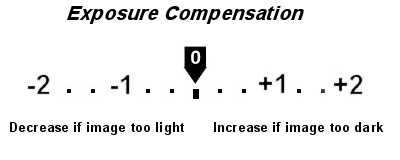 You can usually increase or decrease 'Exposure Compensation' in 1/3 stop increments.
You can usually increase or decrease 'Exposure Compensation' in 1/3 stop increments.
Histogram
If your camera displays a 'Histogram' after you take your photograph then this is a good way to see if the 'Exposure' is correct rather than just looking at the LCD display on the back of the camera which is quite often difficult to see outside in sunny weather. The 'Histogram' is a graph showing how the levels of brightness are distributed in the image which can give you a good idea if it is under or overexposed. The horizontal axis of the 'Histogram' represents the brightness, with shadows on the left, mid-tones in the middle, and highlights on the right. The vertical axis of the 'Histogram' represents the amount of pixels at that level of brightness. This means that if the graph is bunched up to the left of the 'Histogram' then the image is most likely underexposed or if the graph is bunched up to the right of the 'Histogram' then the image is most likely overexposed. If the graph is in the middle of the 'Histogram' and looks like a mountain then the image may well be 'Exposed' correctly.
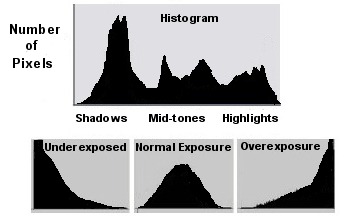 It is a good idea to get into the habit of checking your images via the histogram:
It is a good idea to get into the habit of checking your images via the histogram:
It is important that the histogram should not be clipped at the left or the right of the graph otherwise you will have lost some image information and the photo will be underexposed or overexposed.
The histogram should taper down to zero before reaching the extreme left or right of the graph to be correctly exposed.
More information on understanding 'Histograms' can be found here.
AF Mode
The 'AF Mode' is the Auto-Focus mode where you usually select between 'One-Shot Auto Focus' where you press the shutter button halfway and the camera will focus just once or select 'AI Server' where you press the shutter button halfway and the camera will continuously keep focusing and setting the 'Exposure' when you move the camera. The advantage of 'One-Shot Auto Focus' is that you can press the shutter button halfway to select where you wish to focus and this will be locked so you can recompose your shot. The advantage of 'AI Server' is that when you are taking a photo of a quick moving subject such as an bird in flight then the camera will keep re-focusing as you pan the camera and take the shot.
Continuous Shooting
The camera can be set so that when you hold down the shutter button fully then it will take just one shot or if you set the camera to 'Continuous Shooting' then when pressing the shutter button fully it will shoot continuously until you release the button. When shooting bird in flight it is advisable to set the camera to 'Continuous Shooting' and 'AI Server' AF mode so that you get as many photos as possible as it flys over and so that it continues to set the focus and 'Exposure' as you shoot.
Select AF Points
If you have Auto Focus Points on your camera then you can usually have any combination of AF Points switched on but when taking photos of a bird you should always focus on the eye and so using just one focus point is usually best.
Holding a camera correctly
This may seem obvious but it is important to hold the camera correctly especially with long lenses when using them hand-held. Your forefinger of your right hand should be lightly on the shutter button, your other three fingers curled around the front of the camera on the grip, and your thumb at the back of the camera. Your left hand should be supporting the lens on a SLR camera. Your elbows should be tucked into your sides and your feet should be slightly apart to give you better stability and to reduce camera shake. When taking a photo you should gently squeeze the shutter button rather than stabbing at it. Before squeezing the shutter button you should exhale most of the air from your lungs and hold your breath and this should hopefully help to keep you from shaking the camera.
RAW or JPG
The Digital SLR camera lets you set the image format to RAW or JPG. The advantages of using JPG is that you can fit more images on a memory card, post-processing is usually quicker, and backups are smaller. RAW mode has the advantage of letting you alter the white-balance, and exposure after you have taken the photograph during post-processing giving your much more latitude in getting the image exposed correctly. Most cameras will give you the option to save the image onto the memory card as both RAW and JPG.
Image Processing
Taking the photograph and getting the exposure correct is only part of digital photography. You will need to post-process your photographs to improve them and get them ready for printing or publishing. Good image processing software include Photoshop, Photoshop Elements, and Paint Shop Pro. This software will allow you to crop, resize, add contrast, saturation, sharpen, and save your images in different formats.
Composition
'Composition' is a very important part of photography and can make the difference between an okay photo and a great photo.
It is usually much more aesthetically pleasing if you do not place the bird in the middle of the photograph. A bird in flight should have more space to fly into and a bird on the ground should have space to swim or walk into. It is usually a good idea to not have a cramped image but leave some space above, below, behind, and in front of the bird with more space depending on which way the bird is looking. If the bird is looking or flying towards the camera then it is a good idea to leave an equal space to the left and right of the image.
Many photographers use the 'rule-of thirds'. If you draw two horizontal lines and two vertical lines equally spaced apart then the subject or part of the subject should be placed where the lines intersect or along the lines. This discourages you from placing the subject in the centre of the image and having the horizon in the middle of the photograph. The 'rule-of-thirds' does not always apply but is a good general guide.
Generally having the sun to your back will help with getting a good exposure but you may also want to experiment with atmospheric photos with side-lighting or even silhouettes shooting towards the sun.
Always take into account the background when photographing the subject. A noisy distracting background will spoil a photograph. If you use a shallow depth-of-field then you can have the bird in focus but the background blurred.
The worst time to take photographs is the middle of the day when the light is harsh. You will get much better lighting and colours when the sun is low in the sky in the early morning or late evening.
If taking photographs of wildfowl in the water then look for reflected colours from the sky or vegetation which will greatly enhance the photograph. Water droplets on a duck or water dripping off a swan's beak can also enhance an image. Try including the duck's reflection in the water.
Action photographs will often look good such as a bird feeding, preening, taking to flight, landing, flying, diving or splashing about in the water.
Backups
Always back up your photographs including unprocessed and processed images. External hard-drives are now much cheaper and with large capacities, and you can archive photographs to DVDs.